VC01A 4K UHD Smart Video Bar
Video conferencing solution with built-in Android
- 120° field of view with 5x digital zoom
- AI-powered auto framing with fast focus
- Beamforming mic array with 16ft/8m pickup
- One-click wireless screen sharing
- Compatible with any display, TV, or projector
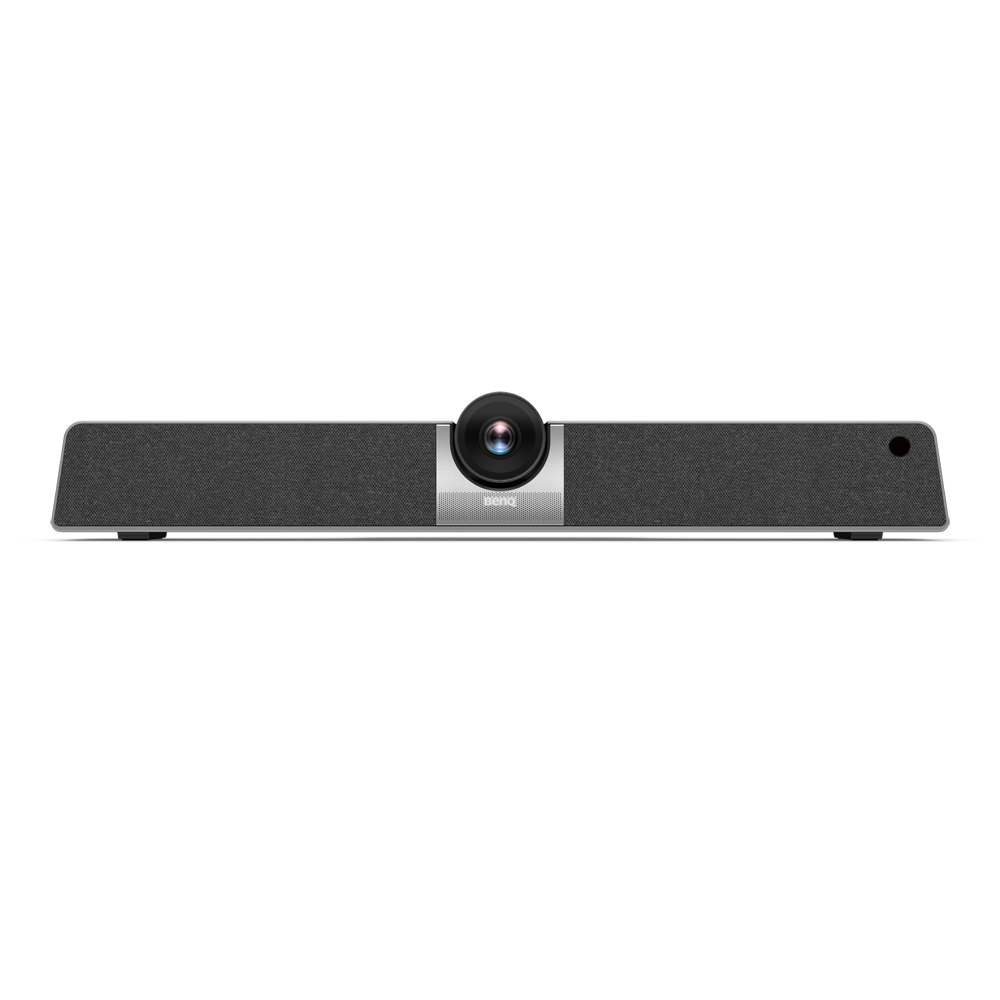



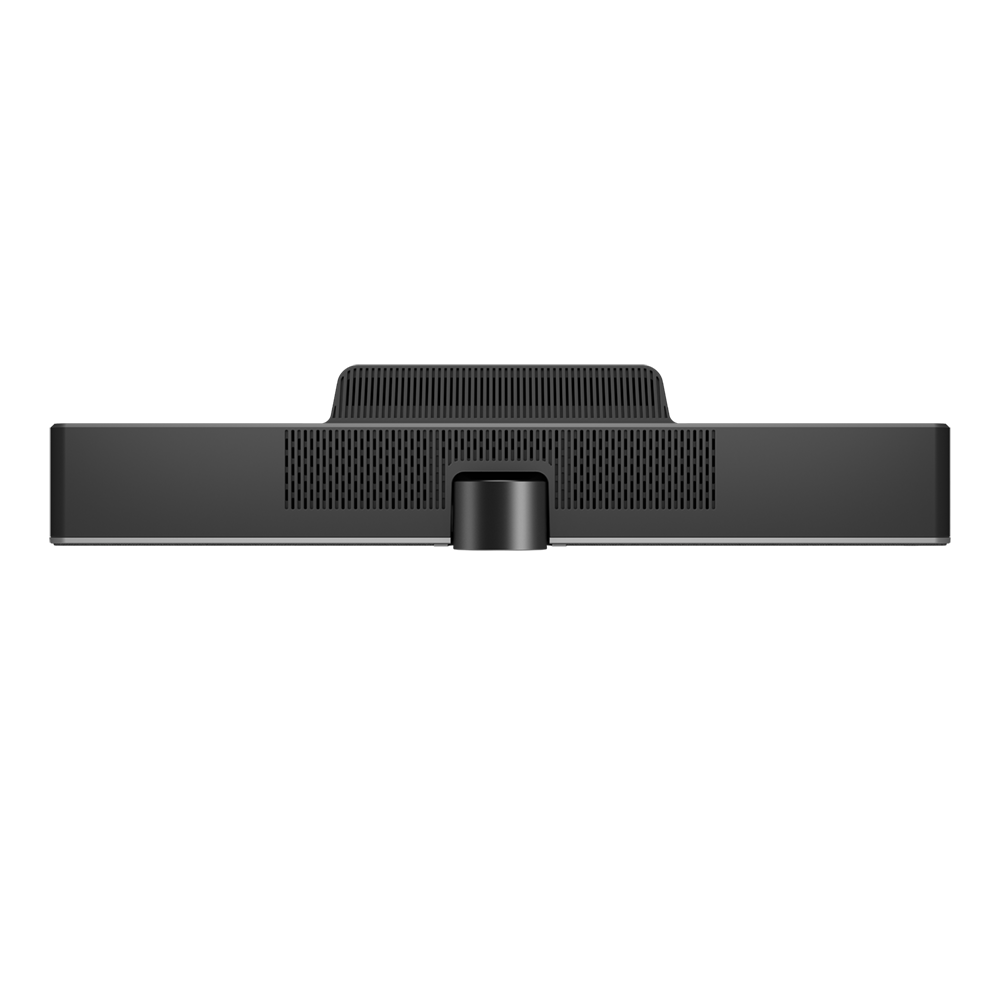

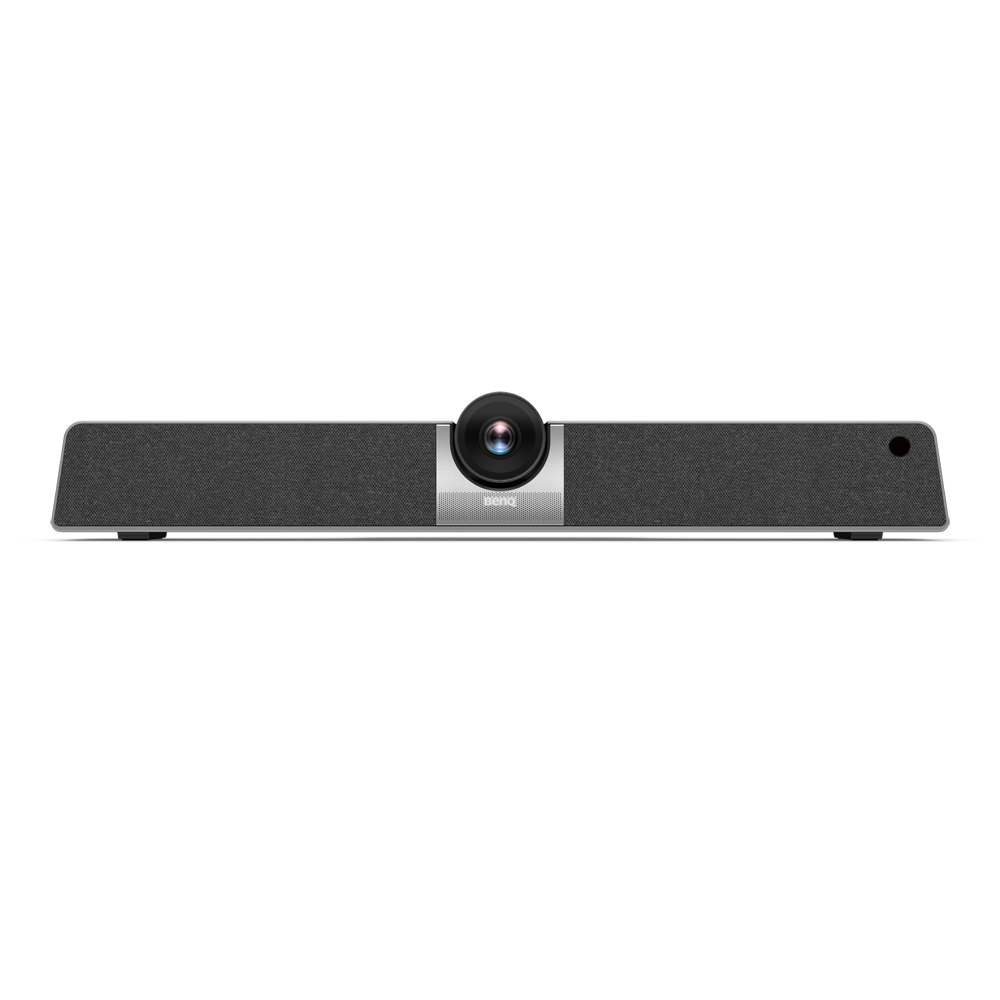



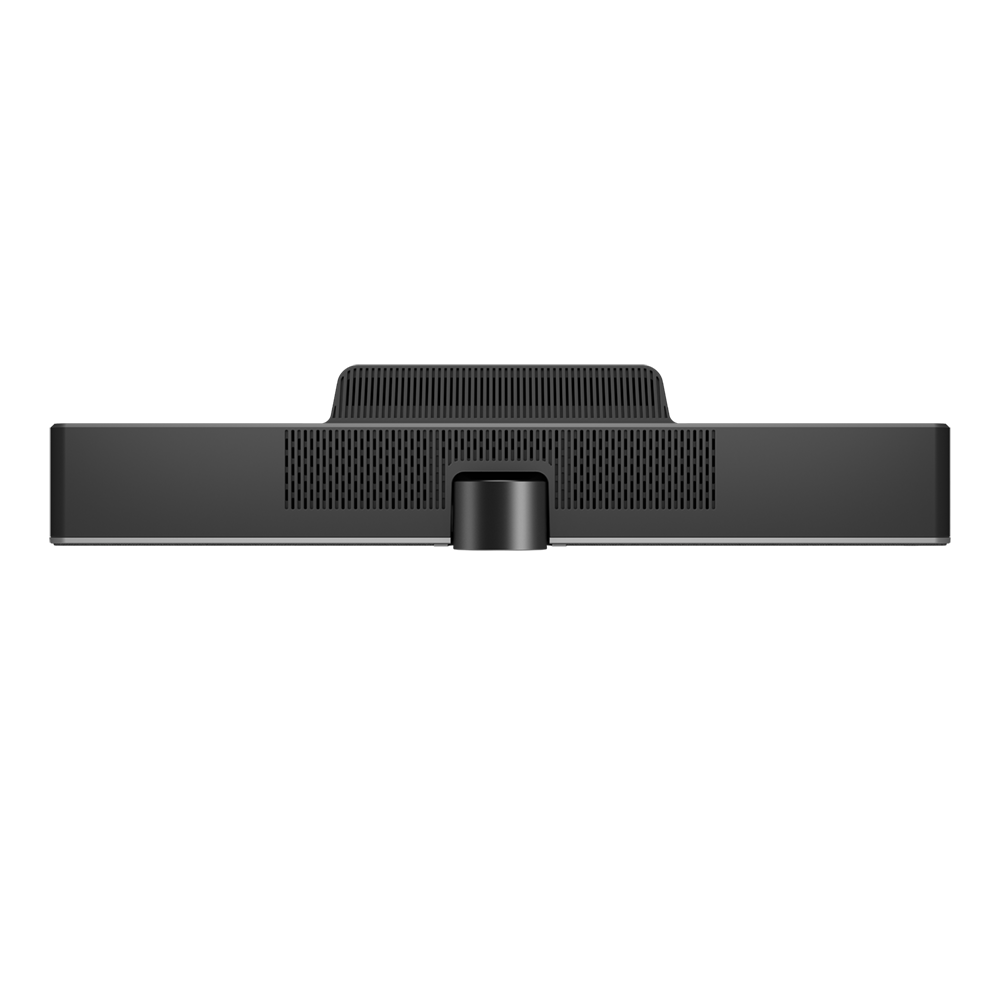

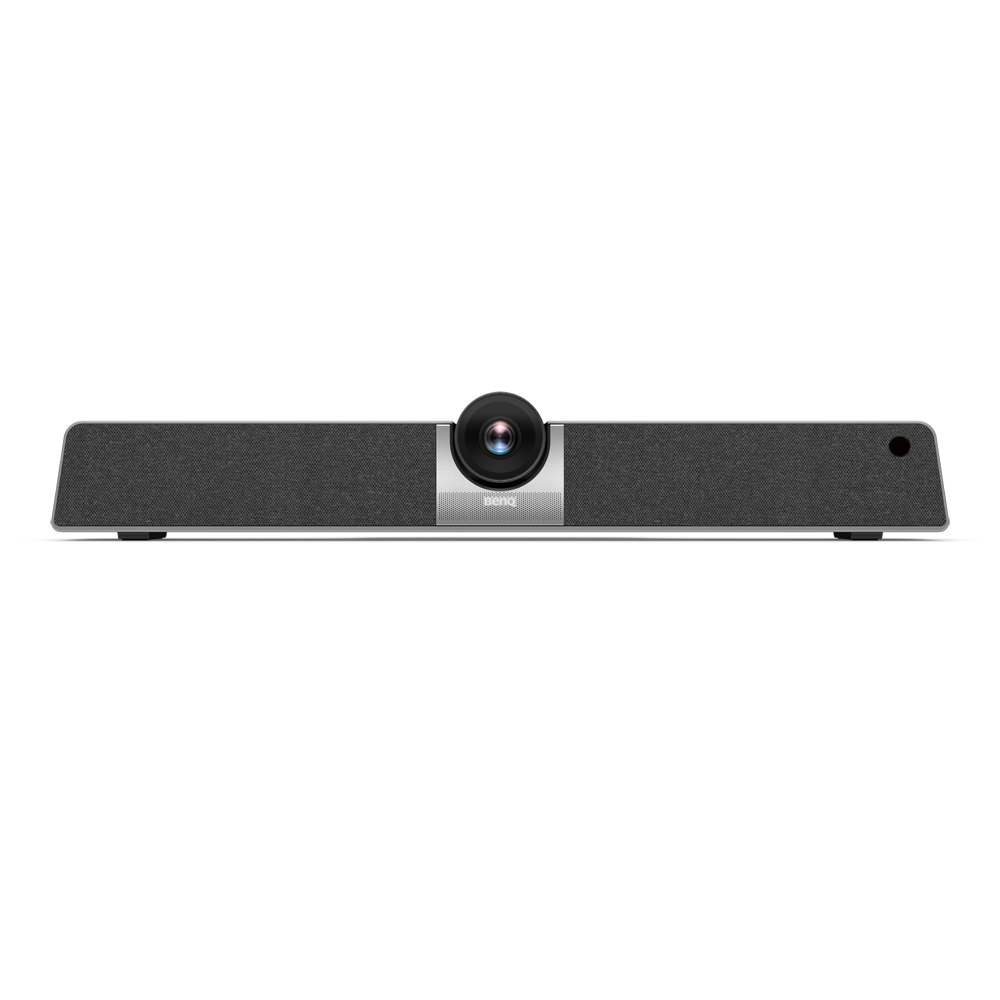



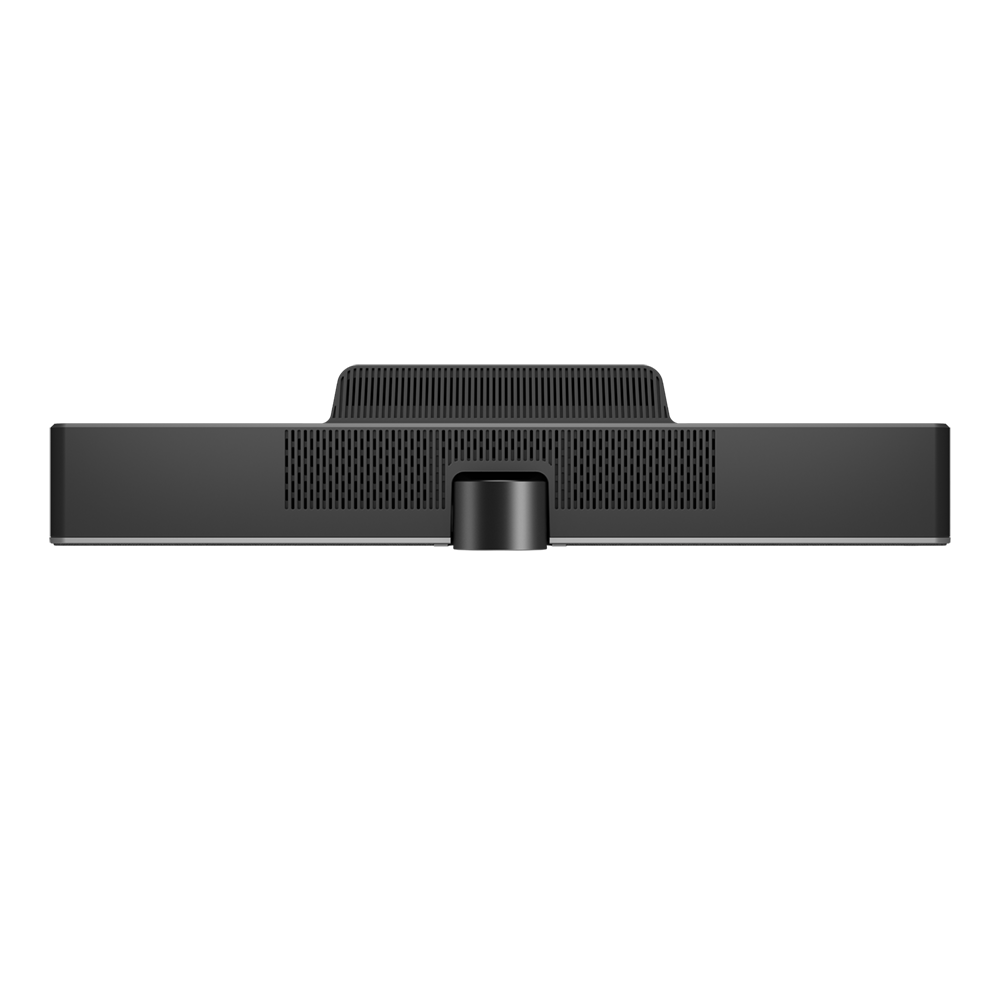

- 120° field of view with 5x digital zoom
- AI-powered auto framing with fast focus
- Beamforming mic array with 16ft/8m pickup
The requested qty is not available
The requested qty exceeds the maximum qty allowed in shopping cart
Product that you are trying to add is not available.
Start video conferencing with one click
Get right into your online meetings with an all-in-one smart video bar that hooks up to your device, whether it’s a TV, monitor, or projector. The VC01A is designed to enable video conferencing in all meeting rooms and screen sharing from personal devices.
Share all your great ideas with remote team members
The VC01A is compatible with all leading video conferencing software, making it a perfect fit for any meeting style. With 4K UHD resolution, a 120° field of view, and auto framing, the ePTZ camera delivers stable, high-quality images that keep everyone in frame. The noise-cancelling mic array picks up voices within 8 meters and is paired with a powerful 8-watt speaker for clear sound.

Meet your way
The VC01A is designed for optimal video conferencing and is compatible with all leading video conferencing apps, including TeamViewer Meeting.

Display your way
Get a professional video conferencing experience no matter how your meeting room is set up. The VC01A works with virtually all monitors, TVs, projectors, interactive displays and digital signage.

120° field of view
5x digital zoom
auto framing
6-mic array
speaker tracking
Just the right fit
Perfectly frame all attendees, whether it’s a couple people in a huddle area or a large group in a meeting room. The VC01A automatically zooms in or out to get everyone in the frame and comes with 3 customizable presets that can be adjusted to your liking.
Instant access every time
The VC01A comes with an intuitive UI with quick shortcuts to essential video bar features such as video conferencing and wireless screen sharing. You can even create your own shortcuts for convenient access to your preferred apps and files.

Let everyone share their ideas
Turn any TV, monitor, or projector into a smart display and allow your teams to present wirelessly with ease. Connect wirelessly using InstaShare 2 or use the plug-and-play InstaShare Button to cast content and exchange ideas.
Hassle-free screen sharing
The VC01A comes equipped with InstaShare 2, a wireless screen sharing software designed to enable more engaging discussions. InstaShare 2 works seamlessly with Windows, macOS, Android, iOS, and Chrome devices and fully supports AirPlay and Miracast protocols.
Cable-free communication
The VC01A works seamlessly with the InstaShare Button, a lightweight USB plug-and-play device that lets you share your laptop screen without using cables or installing additional software. It also enhances your video calls by allowing you to use the VC01A’s built-in camera, mic array, and speaker.

Keep everyone informed
Keep your teams up to date. Use X-Sign Broadcast with the VC01A to schedule messages or push important real-time announcements so that meeting attendees are always in the loop.
Match your corporate image
Change up the UI and strengthen your brand identity. The VC01A has a customizable interface, allowing you to switch the default wallpaper with company content or create shortcuts to streamline your workflow.


Securely access cloud storage
Load personal settings and securely access files on your cloud storage directly from the VC01A through BenQ’s Account Management System (AMS). With Identity and Access Management (IAM), the company’s AD server can also be synced for seamless user management.
Centrally manage devices
Easily monitor and analyze the status of all your BenQ devices on a single dashboard. Manage displays, apps, and OTA updates remotely for maximum convenience.
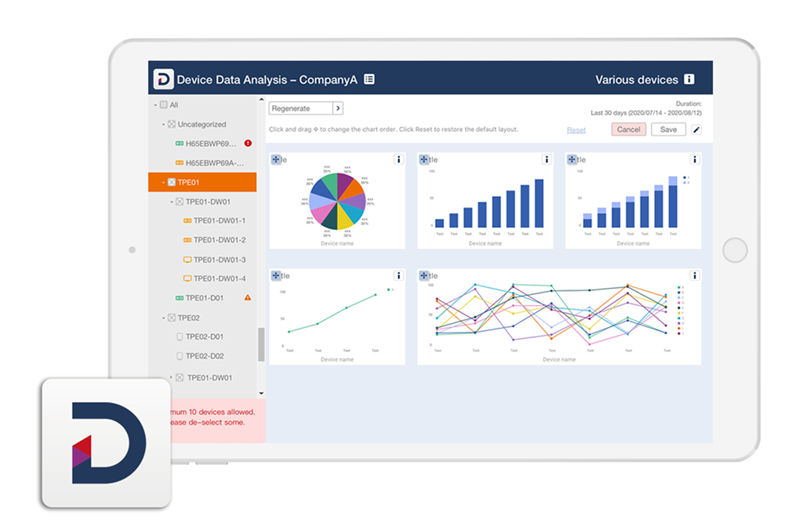

Convenient control
Lead discussions or give presentations on the VC01A from anywhere in the meeting room with the help of Saffi voice assistant and the remote control.

Virtual workspace access
With VMware Horizon Client, you can open virtual desktops on the VC01A to get instant access to hosted apps, files, and folders during a meeting.

Data and device protection
Protect your displays against malware while securing corporate data. BenQ offers data security and device protection with McAfee Mobile Security.


